Sharan Hegde, entrepreneur and the face behind the popular YouTube channel "financewithsharan," recently fell victim to a cyberattack. His YouTube account was compromised, leading to unauthorized live streams promoting Bitcoin investments.

According to Hegde's Instagram post, hackers took control of his channel and began broadcasting live streams that falsely indicated Bitcoin prices were surging to $100,000. This illicit activity was brought to Hegde's attention by concerned viewers who flooded his inbox with messages.
The situation escalated, resulting in the removal of all content from the "financewithsharan" YouTube channel. Fortunately, Hegde was able to recover his videos.
Following this incident, it's crucial to review and reinforce your YouTube account security. Here are some essential tips, based on YouTube's official recommendations:
Strong Password Creation: A robust password is your first line of defense. Use a combination of uppercase and lowercase letters, numbers, and symbols. Avoid easily guessable information like birthdays or common words.
Confidentiality is Key: Never share your login credentials with anyone. This includes your password and any two-factor authentication codes.
Regular Security Checkups: Google provides a "Security Checkup" tool that allows you to scan your account for potential vulnerabilities, such as weak passwords or suspicious activity. Take advantage of this feature regularly.
Two-Step Verification: Enable two-step verification (2SV) for an extra layer of security. This requires a code from your phone or another device in addition to your password when logging in.
Manage Account Permissions: YouTube allows you to grant different levels of access to other users for managing your channel. Assign permissions carefully, only giving trusted individuals the necessary access.
Remove Suspicious Apps: Regularly audit the apps and websites that have access to your Google account. Revoke access for any that you no longer use or don't recognize.
Keep Software Updated: Ensure your operating system, browser, and other software are up to date. Security updates often patch vulnerabilities that hackers can exploit.
Be Wary of Suspicious Content: Be cautious of phishing attempts and other malicious content. Don't click on links or download attachments from unknown sources.
By implementing these security measures, you can significantly reduce the risk of your YouTube account being compromised.
Newer articles
Older articles
 Indian Astronaut Joins ISS: Shukla's Mission Ushers in New Era for India's Space Program
Indian Astronaut Joins ISS: Shukla's Mission Ushers in New Era for India's Space Program
 Ashada Gupt Navratri 2025: Unveiling Dates, Sacred Rituals & Hidden Significance
Ashada Gupt Navratri 2025: Unveiling Dates, Sacred Rituals & Hidden Significance
 Rishabh Pant's Unconventional Batting Redefining Cricket, Says Greg Chappell
Rishabh Pant's Unconventional Batting Redefining Cricket, Says Greg Chappell
 Moto G54 Price Slashed in India: Check Out the New, Lower Cost
Moto G54 Price Slashed in India: Check Out the New, Lower Cost
 JPG to PDF: A Graphic Designer's Guide to File Conversion and Quality Preservation
JPG to PDF: A Graphic Designer's Guide to File Conversion and Quality Preservation
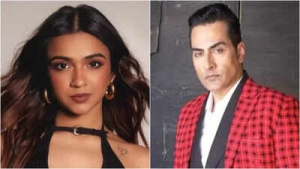 'The Traitors' Star Apoorva Mukhija Accuses Sudhanshu Pandey of Misogyny and Verbal Abuse After On-Screen Drama
'The Traitors' Star Apoorva Mukhija Accuses Sudhanshu Pandey of Misogyny and Verbal Abuse After On-Screen Drama
 Van der Dussen to Captain South Africa in T20I Tri-Series Against New Zealand and Zimbabwe
Van der Dussen to Captain South Africa in T20I Tri-Series Against New Zealand and Zimbabwe
 20 Minutes to a Healthier Brain and Heart: Neurologist's Simple Strategies to Combat Cholesterol, Blood Pressure, and Dementia Risk
20 Minutes to a Healthier Brain and Heart: Neurologist's Simple Strategies to Combat Cholesterol, Blood Pressure, and Dementia Risk
 England's Audacious Batters Claim They Could Have Chased Down 450 in First Test Win Over India
England's Audacious Batters Claim They Could Have Chased Down 450 in First Test Win Over India
 Popular Finance YouTuber "financewithsharan" Hacked: Security Measures to Protect Your Account
Popular Finance YouTuber "financewithsharan" Hacked: Security Measures to Protect Your Account